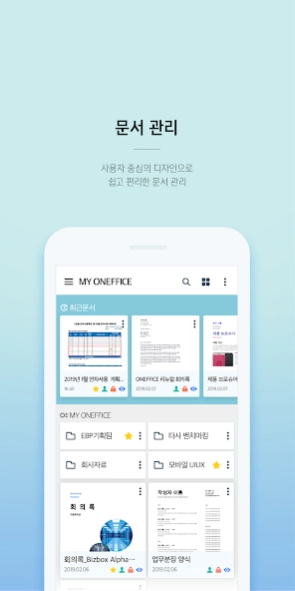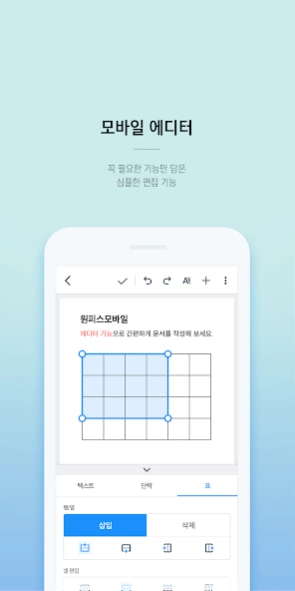ONEFFICE 0.1.27
Continue to app
Free Version
Publisher Description
ONEFFICE - Create, manage, and share your documents at once!
Experience the innovation of paperwork with ONEFFICE Mobile!
ONEFFICE is a corporate office that improves productivity and provides efficient collaboration.
Create, manage, and share documents easily and conveniently anytime, anywhere through perfect linkage with groupware
We realize the document life cycle of the company.
[main function]
1. Document reading
-You can easily access personal/shared documents anytime, anywhere.
2. Document editing
-You can create a new document or modify an existing document.
3. Document template
-You can easily create meeting minutes, business reports, and reports by using document templates required for work.
4. Security settings
-You can safely store and share important documents by setting a password.
5. Document history
-You can check the document history such as document creation, reading, editing, and sharing.
6. Share
-With One Piece Connect, you can easily share documents and give read/edit privileges to members of your organization.
7. Business report
-You can easily create a business report anytime, anywhere, and collect and report received reports.
===Notification of access rights when installing the app===
[Required access rights]
-Terminal information authority: Access device information, such as sending a unique device ID when logging in for device authentication
-Storage space permission: Save and load various files on the SD card
[Optional access rights]
-Address Book Permissions: Use the device's contact information
-Camera authority: Photo, video recording and insertion
About ONEFFICE
ONEFFICE is a free app for Android published in the PIMS & Calendars list of apps, part of Business.
The company that develops ONEFFICE is Douzone. The latest version released by its developer is 0.1.27.
To install ONEFFICE on your Android device, just click the green Continue To App button above to start the installation process. The app is listed on our website since 2024-03-26 and was downloaded 1 times. We have already checked if the download link is safe, however for your own protection we recommend that you scan the downloaded app with your antivirus. Your antivirus may detect the ONEFFICE as malware as malware if the download link to com.douzone.bizbox.oneffice.phone is broken.
How to install ONEFFICE on your Android device:
- Click on the Continue To App button on our website. This will redirect you to Google Play.
- Once the ONEFFICE is shown in the Google Play listing of your Android device, you can start its download and installation. Tap on the Install button located below the search bar and to the right of the app icon.
- A pop-up window with the permissions required by ONEFFICE will be shown. Click on Accept to continue the process.
- ONEFFICE will be downloaded onto your device, displaying a progress. Once the download completes, the installation will start and you'll get a notification after the installation is finished.